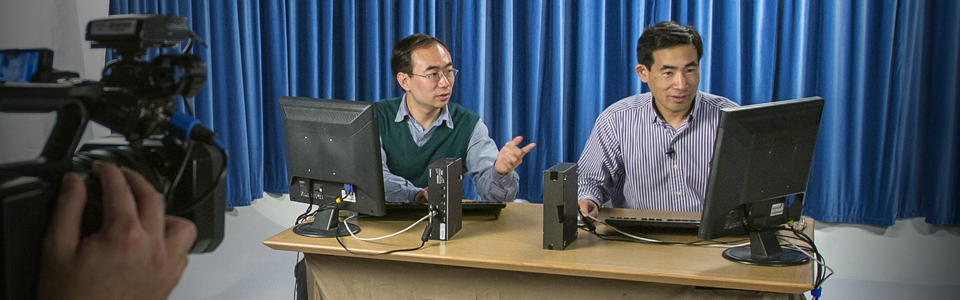
Video Production
Scope of MTPC Services
- Provide the manpower, studio and DIY facilities, software, hardware and technical support for video production
- Arrange rehearsal for studio and location shooting
- Assign contractors, venue booking and other logistics in video shooting
- Add subtitles, animation and special effects
- Provide encoding and formatting to meet the requirements for online delivery
- Produce promo videos for MOOCs and promote blended learning on campus
Screen Recording
- Do-it-yourself (DIY) mode of production using computer with web cam, microphone and tablet for annotation
- MTPC's DIY facilities are available in AV Editing Suites of Creative Media Zone in Library’s Learning Commons
- Using software like Office Mix and Camtasia to captures computer screen and output into video lectures
- Certain practice and equipment setup are required to achieve good videos. Post-production is necessary, preferably with support from TA
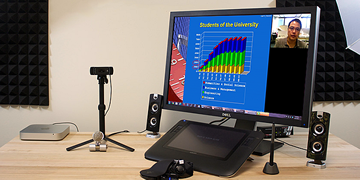
Lecture Recording
- Live class in Lecture Theatre or similar. Venues with good lighting and updated AV equipment preferred.
- Recording can be done remotely (in control room) with pre-installed HD cameras (in LT-F) or by in-class cameraman. Material then edited for online delivery
- Less advance preparation, but more post-production needed.
- Students should be informed in advance, though unless with prior arrangement will not be included in filming

Studio Recording
- Purposely set up for presentation, either using large monitor or wireless projection
- Enhanced lighting and sound, use of touch-screen for annotation and green screen effects are also supported
- More pre-planning but less post production. Script and content for each video chunk needs preparation. "Cuts" and stoppages more frequent at the beginning until instructor becomes familiar with the process. Instructor will need to practice

Location Shooting
- Recording in workshop or laboratory on campus, or off campus such as museums or in the countryside
- Appropriate for experiments, demos and student interaction. Also for creating promo videos for MOOCs

Points for PowerPoint
- PowerPoints in 4 : 3 format will need to be converted to 16 : 9 format to dovetail with the aspect ratio of lecture videos of 16 : 9
- Minimize the content of each slide to enable use of larger font size, images and graphics
- Allow empty space for instructor’s talking head (in screen cast), subtitles and annotations
- Replace copyrighted materials with original works or open content
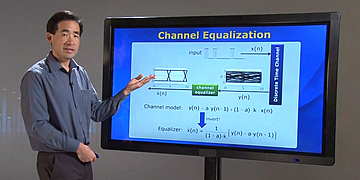
How to dress for a video shoot
- Keep it simple and professional
- Avoid bright colors, bold patterns or geometric shapes
- Don't wear clothing with obvious brand logos
- If you wear eyeglasses, the crew may adjust their position to avoid unwanted reflections; non-reflective lenses are preferable
- A very light dusting of powder, or use of "blotter" face paper, can stop your face from looking shiny, especially under hot studio lights